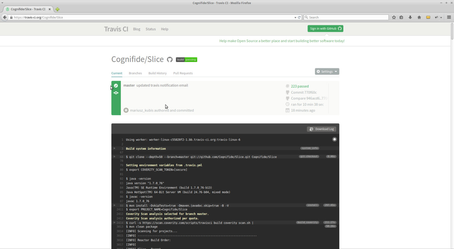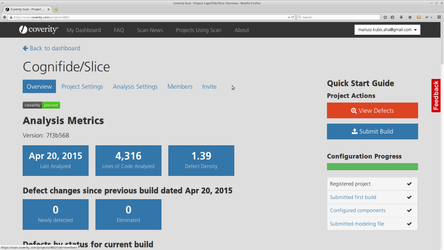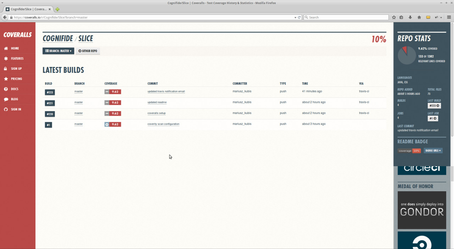Tools
Travis (CI)
Travis CI is a hosted continuous integration service. It is integrated with GitHub and offers first class support for a lot of different languages, including Java and Groovy. We use Travis CI, to build Slice, every time pull request is merged into a master branch. Travis CI is configured to perform a maven build, which compiles all the classes and fails, in case of any compilation issues.
In order, to check the results of a Travis build or check the previous builds, simply visit Travis CI.
Apart of compiling Slice, Travis is configured to use and run some specific maven plugins, which allows a static code analysis. Static code analysis is described further in the section below.
Coverity (Code coverage)
Coverity is an open source solution, which allows performing a static code analysis. Slice project is configured to perform static code analysis, every time Travis CI builds the project. As it was already mentioned, build is being triggered every time pull request is merged into a master branch.
In order, to check the results of a static code analysis, simply visit Coverity
There are two steps of access to this service:
- read only mode, in which one is able to see the number metrics and their appearance in a specific Components - requires GitHub Login (any valid GitHub account can be used),
- mode in which it is possible, to track issues directly in Slice code - requires additional request from user.
In order to gain an access to view defects, one should:
- Click on "Request more access" button
- Choose "Role Access", depending on the role access (Observer/User, Contributor, Maintainer/Owner, Other)
- Click "Request Access"
After getting an access from the Project Administrator, one would be able to see the full static code analysis of a Slice project.
Coveralls (Collecting code coverage results)
Coveralls is an open source tool, which allows collecting and reviewing the latest code-coverage statistics on all of your repositories (including the total percentages covered and the lines covered). Slice project is configured to analyze and upload the results of code-coverage to Coveralls, every time Travis CI performs a build.
In order, to check the results of code-coverage, simply visit Coveralls
Coveralls does not require signing in - results can be anonymously analyzed.